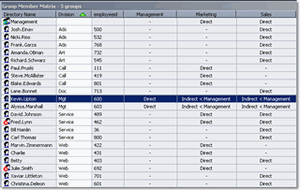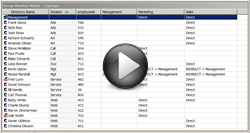Active Directory (AD) User and Group Management
- Features
- Hyena v16.0
- New Features!
- Why Upgrade?
- Active Directory Management
- Active Directory Bulk Editing
- Active Directory Importing
- Server Management
- User Management
- Service Monitoring and Control
- Event Management
- Job and Task Scheduling
- Printer Management
- Disk and File Administration
- Exchange Administration
- WMI / Inventory
- Reporting and Exporting
- Pricing
- Purchasing
- Download
- Buy Now

Group Member Matrix
Hyena takes viewing group members to a whole new level with the Group Member Matrix : A fully customizable view capable of showing all members of one or more groups in a clear and easy to understand format.
 User Management
User Management
Perhaps no single task can take as much time as routine user and group management, particularly in a large and complex Active Directory installation. Hyena's user management features are one of its core functions with a number of advanced capabilities, including:
If your organization makes use of home directories, Hyena has a unique solution for you: Hyena allows multiple templates to be configured that can be used to automatically create the user's home directory, optionally share it, plus configure the share and/or NTFS permissions...all automatically. This functionality is available for both standard and Terminal Server home directories.
Manage users at the domain level (All Users), organizational unit, through group memberships, or create your own customized filter.
Create custom views to show exactly the user attributes you want to see.
Manage user directory attributes for one or more users using standard GUI dialogs, an advanced attribute editor, or the Active Editor.
View any directory attribute, including Terminal Services, employee ID, or any other hard-to-reach or custom attribute.
View user last logon information, and quickly and easily export any view to Microsoft Excel or an external application.
Start taking advantage of additional user management features that go beyond the standard Microsoft built-in tools without the need to create or understand complex scripts.
AD Groups Management
The built-in Microsoft group management functions really have not changed since the introduction of Windows NT, yet new group capabilities have been created with each new version of Windows. Hyena excels in managing AD groups. By allowing group administration through OUs, All Groups, or the Group Type, you get to decide how to manage groups, not the tool. In addition to the Group Member Matrix, Hyena also allows viewing group members for one or more groups at the same time, even optionally recursing through indirect group memberships.
Finally, the customization available for user views are available for group member views as well. Choose from any number of Active Directory attributes to display for your group members and get the membership report you've always wanted.
...and Microsoft Exchange
We didn't forget about Microsoft Exchange integration either. Most common tasks, such as creating mailboxes, mail-enabling a group, and accessing common Exchange properties are all available in Hyena without the need to access the Microsoft Exchange Management console.
| SystemTools Software PO Box 1209, La Vernia, Texas 78121 sales@systemtools.com |
Pricing & Licensing Support Options Free Utilities & DumpSec "ToolNews" Newsletter Community Forum |
Privacy Policy |
 |


![]()
![]()
![]() 'Hyena' and 'SystemTools' are copyrights and trademarks of SystemTools Software Inc.
'Hyena' and 'SystemTools' are copyrights and trademarks of SystemTools Software Inc.
All other copyrights and trademarks are the property of their respective owners.