Hyena 15.0 Preview
Hyena v15.0 introduces several new features, including an innovative Grouping feature for all window contents.
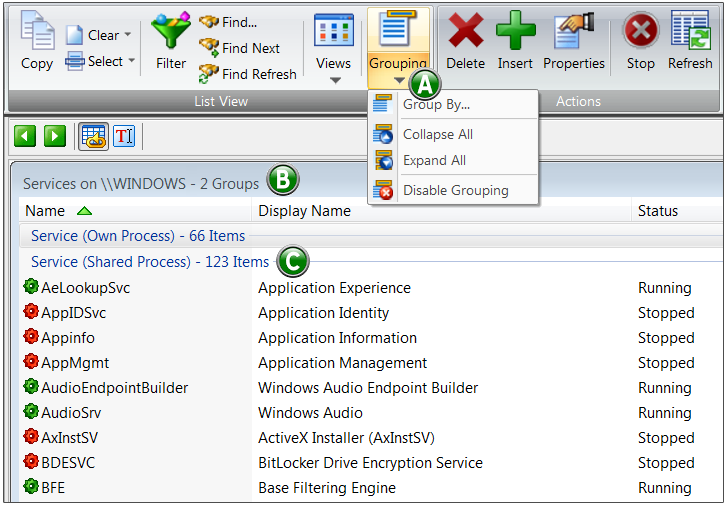
![]() The new Grouping option, similar to a Microsoft Excel pivot table, is available for any results displayed in Hyena's right window, including any Active Directory query. When grouping is enabled, the group information is automatically exported as well.
The new Grouping option, similar to a Microsoft Excel pivot table, is available for any results displayed in Hyena's right window, including any Active Directory query. When grouping is enabled, the group information is automatically exported as well.
![]() When grouping has been enabled, the title bar will reflect how many groups (ie unique values) have been found.
When grouping has been enabled, the title bar will reflect how many groups (ie unique values) have been found.
![]() Individual groups can be selectively expanded or collapsed, with sub-totals provided for the number of objects in each group.
Individual groups can be selectively expanded or collapsed, with sub-totals provided for the number of objects in each group.
Hyena v15.0 adds two new features specific to group members:
Temporary Group Member Support - Windows Server 2016 added the capability to assign group memberships temporarily. Hyena v15.0 now supports both assigning members to groups temporarily as well as viewing the remaining TTL value.
Optional Primary Group Retrieval - Individual group member queries can now optionally not retrieve primary group information, which can have a substantial increase in query retrieval performance.
Other Changes
-
Added support for updating large integer values to 'Manage Directory Attributes' function and the Active Editor
-
Added support for ADSTYPE_PRINTABLE_STRING multi-valued attributes to Active Task
-
Increased maximum AD queries to 399 from 299
-
Added support for running AD queries against multiple OUs in object groupings from the right window
-
Fixed issue with viewing open files on non-Windows servers that did not properly handle the Windows Open Files API function
-
Added option to edit OU query targets
-
Improved performance to save AD query changes when only query ordering was modified
-
Added several advanced settings to complement new features, including TTLDisplayFormat, ShowTempMembersIconOnProperties, and DoNotShowPrimaryGroupsInProperties. See the Advanced Settings topic in Hyena's help file for more information on these new advanced settings.
Feedback
We welcome all feedback on this release, positive or negative. If you encounter any issues, or just want to comment on some aspect of this new interface, send an email directly to support@systemtools.com.
Thank you from the SystemTools Software team.
Download
Notes:
- To install Hyena v15.0 on a computer with an existing license, your 'Updates Available Until' (Settings > Licensing), must be AFTER December 1, 2022.
- Hyena v15.0 when released later this year will be named Hyena v15.0.x, so that anyone installing the 'official release' build will not need to uninstall the previous version.
Hyena v15.0 is available as a pre-release in English x64 only. Since it will be updated to address any issues, check back to this page for the latest updates:
