

Disk and File Administration
- Features
- Hyena v16.0
- New Features!
- Why Upgrade?
- Active Directory Management
- Active Directory Bulk Editing
- Active Directory Importing
- Server Management
- User Management
- Service Monitoring and Control
- Event Management
- Job and Task Scheduling
- Printer Management
- Disk and File Administration
- Exchange Administration
- WMI / Inventory
- Reporting and Exporting
- Pricing
- Purchasing
- Download
- Buy Now
Disk and file administration, including routine file management, shared resource administration, and disk space monitoring, is perhaps the most common task performed by system administrators. Hyena excels in allowing system administrators full control over every disk and file related management task.
Hyena's tight integration with the Windows shell (Explorer) ensures safe and efficient routine disk and file operations, such as moving, deleting, and copying files and directories. Hyena provides full access to every file and directory on any remote server or workstation with an easy-to-use Explorer-style view. This compatibility extends throughout the entire Windows family from Windows NT through Windows Server 2019 and Windows 10.
Hyena's Open Files view and individual file Open By... options provide administrators with quick snapshots of open resources. The directory Share As... option gives sharing capabilities to any selected directory.
Click here to see a full screen view of a typical file and directory view in Hyena.
Hyena's disk space view provides for a simple yet powerful overview of the disk space information for any server or workstation. Moreover, this same view can also be used on multiple computers at the same time, providing a fast and efficient way to monitor disk space across many computers.
The disk space functions do not require any server agents to be installed, and can be customized for a variety of server configurations, including some non-Windows platforms.
As with all disk views, Hyena provides full access to the Explorer shell under all Windows versions. Hyena's settings can be configured to display disk space information in a variety of formats. And as always, this information can be copied to the clipboard, exported to delimited text files, or viewed on one of Hyena's many Microsoft Access-based reports.
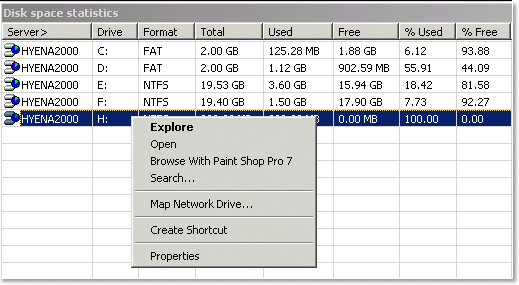
Hyena incorporates a full range of share administration functions, including:
![]() Creating, modifying, removing shares on any Windows-based computer
Creating, modifying, removing shares on any Windows-based computer
![]() Browsing shares, and share directory and file contents
Browsing shares, and share directory and file contents
![]() Modification of share permissions; viewing all share rights for entire server
Modification of share permissions; viewing all share rights for entire server
![]() Viewing connections to a share
Viewing connections to a share
![]() Copying share definitions from one computer to another
Copying share definitions from one computer to another
![]() Integration with Windows Explorer shell for share directory operations
Integration with Windows Explorer shell for share directory operations
![]() NTFS file security display for shared directory and file permissions reporting
NTFS file security display for shared directory and file permissions reporting
Click here to see a full screen view of a typical share view.
Hyena's disk and file administration features integrate with Hyena's reporting capabilities, and are part of Hyena's overall computer/server administration features.

| SystemTools Software PO Box 1209, La Vernia, Texas 78121 sales@systemtools.com |
Pricing & Licensing Support Options Free Utilities & DumpSec "ToolNews" Newsletter Community Forum |
Privacy Policy |
 |


![]()
![]()
![]() 'Hyena' and 'SystemTools' are copyrights and trademarks of SystemTools Software Inc.
'Hyena' and 'SystemTools' are copyrights and trademarks of SystemTools Software Inc.
All other copyrights and trademarks are the property of their respective owners.