

Importing with Hyena's 'Active Task'
 Hyena's 'Active Task' feature automates the tedious task of mass importing and updating Active Directory, without the need for complex and error-prone Powershell scripts. 'Active Task' supports bulk/mass updating and creation of new Active Directory objects from any delimited text file, including CSV files.
Hyena's 'Active Task' feature automates the tedious task of mass importing and updating Active Directory, without the need for complex and error-prone Powershell scripts. 'Active Task' supports bulk/mass updating and creation of new Active Directory objects from any delimited text file, including CSV files.
Task settings and options are saved automatically, so repeated updates can be performed with minimal steps. Most directory data types are supported, including text, numeric, true/false, multi-valued, and more.
'Active Task' features includes:
![]() Easy task-based configuration; task settings automatically saved for repeated execution.
Easy task-based configuration; task settings automatically saved for repeated execution.
![]() Optional user home directory creation and security settings.
Optional user home directory creation and security settings.
![]() Modify nearly any AD attribute including text, numeric, true/false, terminal server, user photo and more.
Modify nearly any AD attribute including text, numeric, true/false, terminal server, user photo and more.
![]() Mass group updating when adding or updating Active Directory objects.
Mass group updating when adding or updating Active Directory objects.
![]() The 'key' option allows for any unique directory attribute to be used as a 'match' field when updating directory objects.
The 'key' option allows for any unique directory attribute to be used as a 'match' field when updating directory objects.
![]() 'Active Task' features logging and extensive validation prior to modification of directory attributes and more.
'Active Task' features logging and extensive validation prior to modification of directory attributes and more.
The following example will help illustrate a simplified task to create a few user objects:
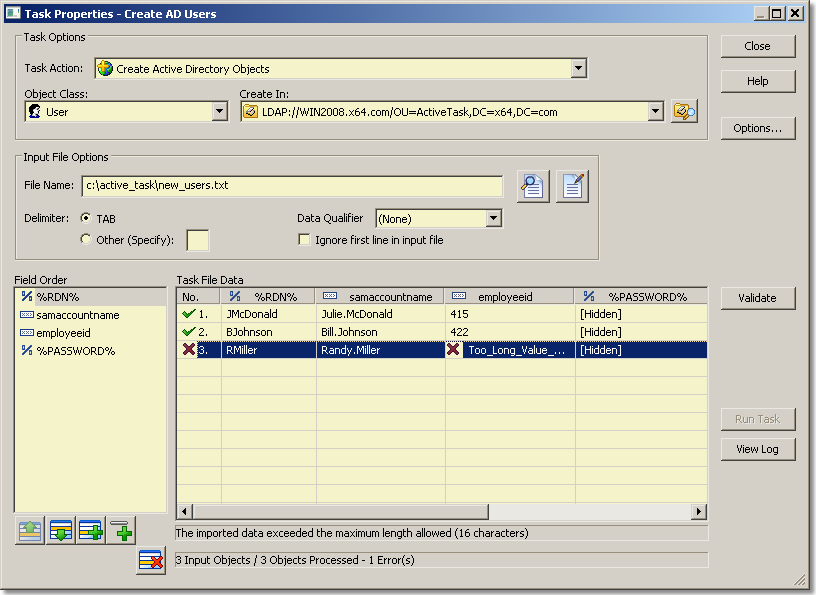
Prior to executing the task, Hyena performs extensive validation of all input data, including checking string lengths against the AD schema. In the example above, the EmployeeID field for a new user is too long, resulting in a validation error. The input data can then be corrected, and revalidated before actually writing the changes into the directory.
Hyena's Active Task includes many task options besides input data validation: Optional logging, several password options, user terminal server settings support, user photo importing, automatic home directory creation, and more.
| SystemTools Software PO Box 1209, La Vernia, Texas 78121 sales@systemtools.com |
Pricing & Licensing Support Options Free Utilities & DumpSec "ToolNews" Newsletter Community Forum |
Privacy Policy |
 |


![]()
![]()
![]() 'Hyena' and 'SystemTools' are copyrights and trademarks of SystemTools Software Inc.
'Hyena' and 'SystemTools' are copyrights and trademarks of SystemTools Software Inc.
All other copyrights and trademarks are the property of their respective owners.

