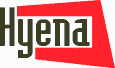 Windows and Active
Directory
Windows and Active
Directory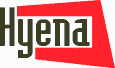 Windows and Active
Directory
Windows and Active
Directory
System Administration Software
|
Hyena is a tool for day-to-day administration of Windows and Active Directory systems.
Hyena brings together all of the administrative tools from Windows and many of the MMC components in Windows 200x into a single, easy-to-use, centralized program. Hyena arranges all system objects, such as users, servers, and groups, in a hierarchical tree for easy and logical system administration. Here's a sample of just a few of Hyena's functions:
![]() Create, modify, delete, and view users, groups,
and group membership
Create, modify, delete, and view users, groups,
and group membership
![]() Modify single or multiple user properties, including
terminal server and Exchange mailbox settings
Modify single or multiple user properties, including
terminal server and Exchange mailbox settings
![]() Automatically create home directory and home shares
for users, including full security configuration
Automatically create home directory and home shares
for users, including full security configuration
![]() Export delimited text files of users, groups, printers,
computers, group members, services, scheduled tasks, disk space, registry,
and Active Directory information for your entire network
Export delimited text files of users, groups, printers,
computers, group members, services, scheduled tasks, disk space, registry,
and Active Directory information for your entire network
![]() Browse all server shares, copy and delete files
without drive mappings
Browse all server shares, copy and delete files
without drive mappings
![]() View events, sessions, shares, processes, and open
files for any server
View events, sessions, shares, processes, and open
files for any server
![]() View and control services and drivers for one or
more computers
View and control services and drivers for one or
more computers
![]() Manage share and file permissions, including creating
new shares and viewing all share access rights at the same time
Manage share and file permissions, including creating
new shares and viewing all share access rights at the same time
![]() Remotely schedule, delete, and manage jobs for
multiple computers at the same time
Remotely schedule, delete, and manage jobs for
multiple computers at the same time
![]() Remotely shutdown and reboot any single or group
of computers
Remotely shutdown and reboot any single or group
of computers
![]() View remaining disk space for multiple computers
at the same time
View remaining disk space for multiple computers
at the same time
![]() And more...
And more...
This help document is organized by system administration function. Use the navigation window at the left to browse the remaining help topics, or visit http://www.systemtools.com/hyena for more information about Hyena.
If you have questions or problems, or want to check to see if a new version is available, see the Support and Suggestions section. If you need information on purchasing Hyena, see the Licensing and Registration section for pricing and licensing information.
If you want to be kept informed of exciting news and updates to Hyena, find out more about How to Receive Hyena Update Notices.